[Golang] 이미지 파일 읽고 쓰기
Go에서 이미지 파일을 읽고 쓰려면 표준 image 패키지와 image/jpeg, image/png및 image/gif 패키지를 각각 사용하여 JPEG, PNG 및 GIF 형식을 처리할 수 있습니다.
JPEG 이미지 파일 읽고 쓰기
package main
import (
"image"
"image/jpeg"
"os"
)
func main() {
// Open the original image file
file, err := os.Open("original.jpg")
if err != nil {
panic(err)
}
defer file.Close()
// Decode the image file into an image.Image
img, _, err := image.Decode(file)
if err != nil {
panic(err)
}
// Create a new file to write the image to
newFile, err := os.Create("output.jpg")
if err != nil {
panic(err)
}
defer newFile.Close()
// Encode the image.Image to the new file
jpeg.Encode(newFile, img, &jpeg.Options{Quality: 95})
}마찬가지로 png 또는 gif 패키지를 사용하여 각각 PNG 또는 GIF 파일을 읽고 쓸 수 있습니다. 위의 코드에서 jpeg 패키지를 원하는 패키지로 바꾸시면 됩니다.
'Golang' 카테고리의 다른 글
| [Golang] Golang이란? (0) | 2023.02.16 |
|---|---|
| [Golang] 환경변수 설정하고 가져오기 (0) | 2023.02.15 |
| [Golang] csv 파일 읽고 쓰는 법 (0) | 2023.02.12 |
| [Golang] 파일 실행 권한 설정 (0) | 2023.02.11 |
| [Golang] JSON 파싱하는 법 (0) | 2023.02.11 |
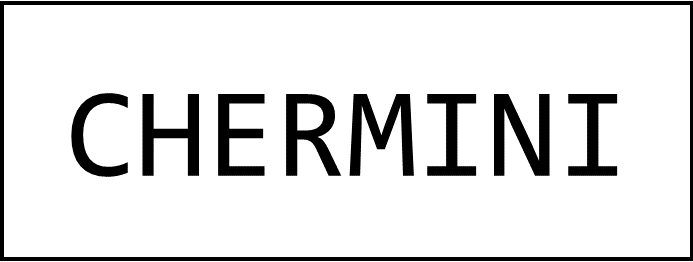



댓글